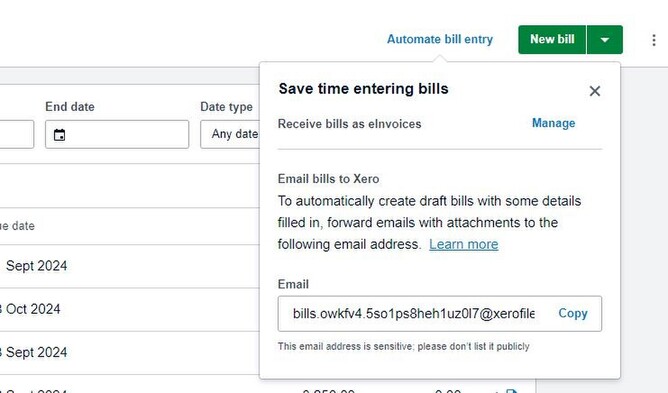Many of our clients still collect those paper receipts from retailers or invoices issued by suppliers, all tucked up safely in a box for their bookkeeper or accountant.
Are they still relevant and is there a better way of storing your proof of purchases?
Yes, and yes!
The IRD require that you keep cash and electronic sales and purchases. Examples of records including:
taxable supply information
supply correction information
bank statements
invoices and receipts
credit card records – including statements and vouchers
cash register or point of sale records
cashbooks.
So where can you securely keep all that information?
If you're using Xero, they provide 1 GB of file storage which can be arranged in folders and ensures your documents are stored electronically and are available for your bookkeeper or accountant to verify for tax purposes. And, if the IRD wants to take a peek, they're easy to find!
A scanned document or a photo of a receipt can be uploaded into Xero files either from storage on your computer or emailed to your Xero's unique Xero files email address when your supplier's invoice hits your inbox!
There are a couple of options to automate your accounts payable process.
Email bills to your organisation's unique "bills" email address to generate a draft bill. The bills must be an email attachment, and not embedded in the body of the email. HTML bills and e-invoices in the body of the email won't be accepted.
You'll find this email address at the top of your bills to pay
Xero will automatically generate and attach the emailed bill to a draft bill.
Xero can read the emailed bill successfully, some fields – such as the Contact, Date, Total, Due Date, and Reference fields – will automatically populate. You’ll see a lightning bolt in the fields that have been automatically populated.
Another option for automating your bills to pay function in Xero is using Hubdoc.
Hubdoc is a free Xero add on with a convenient phone app which allows you to photograph a receipt or invoice and sync it with your Xero, it recognises supplier names and amounts paid and it can populate a bill to pay in your Xero and attach to the relevant transaction or you can use it as a means to add transactions to your Xero files.
Documents tidily filed and available, happy bookkeeper, happy accountant, happy tax man!
Want to know more about how to reduce your paper pile, or save time by automating your accounts payable process?
Reach out for a demo of electronic filing options which may work for your business!